FAQs
Speaker FAQs
-
How long are the sessions?
Regular sessions are 30 minutes, with 15 minutes for Q&A after the presentation.
Lightning talks are 5 minutes.
-
What timezone is used?
Our base timezone for the event is UTC and any times that we mention will always be referenced in UTC. If you need to convert it to your timezone we are big fans of everytimezone.com .
The agenda; session pages and our app should pick up your local timezone and show you the times in your own timezone.
-
Will I present live or pre-record?
It is up to you - we have both options available.
If you choose to pre-record you must still be available at the time of your session to carry out the Q&As.
If you wish to pre-record, you must have your recording completed and sent to the team at [email protected] no later than Sunday, 30th May . If we have not received your recording by that point, you will either have to give your talk live, or withdraw the session.
-
Will I need to be present at the time of my session if I send a recorded presentation?
Yes, you will need to be present as we have a Q&A session for 15 minutes after all regular length sessions.
-
When and where do I need to send in my recorded presentation?
If you wish to pre-record, you must have your recording completed and sent to the team at [email protected] no later than Sunday, 30th May . If we have not received your recording by that point, you will either have to give your talk live, or withdraw the session.
We recommend sending us a link to a video file on cloud hosting.
-
What should I use to record my talk?
There are several ways to record your session, but we highly recommend the Open Source, cross platform tool Open Broadcaster Software . There are many tutorials that allow you to get started quickly with this tool and it is a simple way to create professional videos.
-
Where can I get help with public speaking?
We have collated some useful resources that you can make use of here:
We strongly recommend you have several full-length run-throughs - ideally with an audience - before you present live so that you will be confident with your presentation duration and flow on the day.
-
Where can I add my pronouns (and what does this mean)?
We ask that all speakers add their pronouns to their Sessionize profile if they feel comfortable doing so by editing your profile.
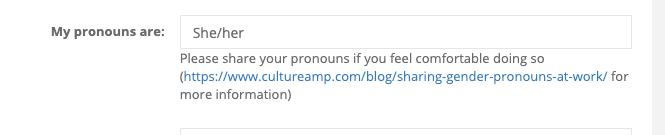 sessionize-pronouns.png
sessionize-pronouns.pngNot sure what this means or why we are asking you to add them to your profile? Please take a look at https://www.cultureamp.com/blog/sharing-gender-pronouns-at-work/ .
Sponsor FAQs
-
How can I sponsor Mautic Conference?
We have several sponsorship opportunities from $1500. Please take a look at our Become a Sponsor page for more information.
-
Who are the existing sponsors?
The existing sponsors are listed here .
-
How many people are going to be attending Mautic Conference?
We anticipate around 500 attendees including speakers, sponsors and delegates.
-
What platform is the event going to be using?
We are hosting the event on the Veertly platform.
-
What can I have on my Sponsors Booth?
All booths will incorporate a live video call which attendees will join automatically when they enter your booth. This can be set to optional if you prefer, but we find there is better engagement if people join the call automatically.
There are several ways that you can customise your booth at the event:
-
Booth splash screen - you can embed images, video and text on the splash screen that a user will see when they click to open your booth.
Images must be hosted in a web-accessible location, and videos must be available through an online provider such as YouTube.
The editor is a basic WYSIWYG editor allowing:
- Bold
- Italic
- Underline
- Large font
- Link
- Image/video embed
- Ordered list
- Unordered list
-
Blockquote
-
Web apps (limited to a specific number based on your plan) that allow embedding in an iframe can be included in your booth. We can incorporate:
- Web apps - any web-based resource which is capable of being embedded within an iframe (e.g. landing page, calendar booking page, kahoot, slido, etc)
- Video - Youtube, Facebook, Twitch, Custom LiveStream (HLS) and more. Note, videos currently start playing as soon as someone joins the booth.
- Static Image (plus any background colour in hex code)
-
Booth splash screen - you can embed images, video and text on the splash screen that a user will see when they click to open your booth.
-
Who will be attending Mautic Conference?
This is our second year of holding the event. We are aiming the event at:
- Mautic users
- Mautic developers
- Mautic administrators/maintainers
- Agencies using or interested in offering Mautic
- Mautic community contributors
We are holding several tracks and sessions in languages other than English and have tried to ensure that we can cover as many timezones as practically possible with an event of this nature!
Attendee FAQs
-
How do I get a ticket to attend?
You can purchase a ticket through our Open Collective page here .
The email address associated with your account on Open Collective is the one that we will use to send the invitation to the event portal.
-
How much does it cost to attend?
The answer to this is, whatever you are able to afford.
We have a recommended ticket price of $20 , but you can decide to pay more than that, or less than that.
The minimum cost is $5 but if that is a problem for you please contact us and we can sort something out.
We don't want finances to hold you back from attending Mautic Conference Global.
-
How do I get access to the event?
You will receive an email from the event platform in the week before Mautic Conference Global with your unique link to access the event portal.
This link is specific to you, so it should not be shared.
The event portal will be open from 0830 UTC on the first day of the event, from which time you will be able to log in and explore all the different areas.
-
What can I expect from the Mautic Conference experience?
The event will feature
- Multiple tracks running throughout the day with a wide range of topics being covered
- Round-table networking
- Sponsor booths with exciting competitions running and opportunities to meet businesses working with Mautic
- 1-2-1 messaging
- Event-wide and session-specific chat
-
Will the sessions be recorded?
We are planning to record all the sessions, however they will not be available immediately as we will have to do some post-production work before they are released.
While we will make every effort to ensure that all sessions are recorded, things happen! We really recommend trying to attend any sessions that you don't want to miss both to support our awesome speakers and to make sure that you don't miss out.
We appreciate that this might require copious quantities of coffee to achieve in some parts of the world!
-
What do I need to join the event?
Chrome browser
You will need to be on a computer, ideally using the Chrome browser. While other browsers may work, the platform is specifically built for Chrome and we recommend it for optimal event experience.
Strong internet connection
You will need a good quality internet connection to watch the live streams - they will be high quality video streams so the faster your internet connection, the smoother your experience.
We do recommend if at all possible to use a wired connection over a wireless connection - especially if you are presenting.
Headphones with microphone
You should try if possible to use a headphone set with a microphone rather than rely on a laptop speaker/microphone - you will find the quality of sound much better and there will be less interference from outside noises.
If you have difficulty with background noise you may wish to look into krisp.ai which has a free tier.
Webcam
To join in with the networking and chat in the open rooms you will get the best experience if you use a webcam.
If you are concerned about your background there are many tools that allow you to create a background behind you using a virtual camera.